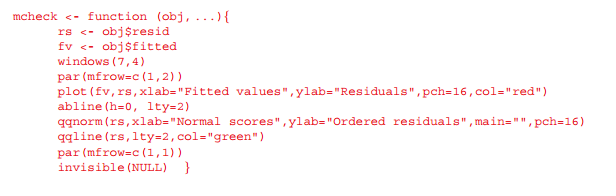Page Content
Tables, Lists, Equations and Code
Tables versus Lists
- A table concisely presents numerical or factual information in a grid format.
- A table usually consists of at least two rows (including the column headings) and two columns; otherwise the information may be better presented as a list.
- A table containing graphics (e.g. arrows in a flowchart) is probably better treated as a figure, although occasionally figures (e.g. chemical structures) may be embedded in tables.
Supplying Tables
Working with tables – The DOs and DON'Ts of supplying tables
DO...
Use long tables rather than wide tables, so that your tables can be viewed properly on electronic devices. Consider changing the direction of a wide table from horizontal to vertical, or splitting up one large table into separate smaller ones. You might also wish to consider replacing complex tables with lists or paragraphs if appropriate.
Always create tables using Word’s table format (found under ‘Insert’ and ‘Table’). By using the Word table tool, alignment within table cells can be easily controlled using the paragraph formatting functions.
Number tables sequentially per chapter and in order of their appearance (e.g. Table 2.1, 2.2, etc.) and have a title (caption). Table titles always consist of:
- The term ‘Table’
- The table Number
- A brief description
Place your tables at the end of the manuscript file. If they’re particularly large, they may be submitted as separate Word files. See the instructions on How to organize and supply your manuscript.
Cite your tables in text (e.g., ‘See Table 2.1’). The typesetter will place the table as close to the table citation as possible.
Define any abbreviations used within the table, either in the caption or in a footnote. Format footnotes either as superscripted letters or numbers enclosed in brackets. The footnote text is to be placed directly under the table.
DON'T...
Don’t use line breaks or soft returns within a table cell to make the text align across columns. If alignment is important, use separate table lines.
Don’t supply tables as graphics (unless graphical elements are included).
Supplying Lists
Working with Lists
Keep in mind that multicolumn lists will be reproduced as a single vertical list when we convert it to some electronic formats.
Supplying Equations
Working with Equations
For complex equations, use the editing tools MathType or Equation Editor 3.0.
Remember that the text in equations, graphics, figures, and math is usually not searchable when you provide them as images and not editable text.
Supplying Code
Working with Code
If you are including code, keep it short. Wrap and indent individual lines to accommodate smaller screens. See sample below: